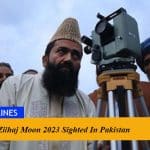WhatsApp has introduced an outstanding feature for its users. Now WhatsApp users can get rid of wrong and unknown calls quickly by doing their WhatsApp settings. The users of WhatsApp are keenly waiting for this block of unknown callers feature in order to get rid of wrong and unknown calls.
By keeping in mind privacy and security, earlier WhatsApp kept on introducing outstanding features for its users. Earlier the popular instant messaging application launched Chat Lock and now the messaging company has unveiled two more features called Silence Unknown Callers and a privacy inspection tool.
According to the report of Meta Blog post, WhatsApp has introduced the Silence Unknown Callers to provide the utmost privacy and control to the user’s incoming calls.
WhatsApp Silence Unknown Callers automatically screen out spam, scams, and calls from unknown people for enhanced protection.
These unwanted calls will not ring on your mobile phone but will be noticeable in your Call list if it turns out to be someone important.
Here is how to activate the WhatsApp Silence Unknown Callers feature;
This step-by-step feature guide will let you know how you can easily block the unwanted caller.
Open WhatsApp and click the three dots in the top right corner.
Now click on the “Settings” section and then “Privacy”.
Scroll down and tap on “Calls”.
Press the “Silence unknown callers” option in the “Calls” section.
So, readers, this complete guide on how you can silence/ block unknown callers on your Whatsapp will be helpful for you. Let us know by commenting below…..