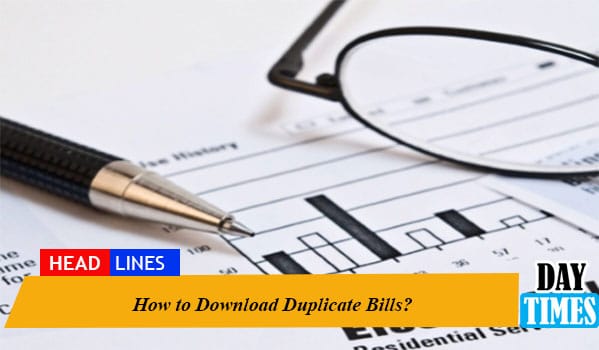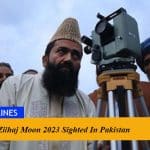Today we will share with you complete details on how you can download duplicate bills or how to check online bills.
How to download duplicate bills and check online bills of LESCO, FESCO, MEPCO, KESC, QESCO, HESCO, GEPCO, PESCO, and IESCO. You can download the duplicate bills and check online bills in case you do not get your electricity bill on time.
So if you do not want to pay extra charges on your bill you can download the duplicate electricity bill online.
LESCO Online Bill
LESCO stands for Lahore Electric Supply Company Here are the step-by-step details on how to download a Duplicate and check LESCO Wapda bill online.
- Open the official website of LESCO Wapda
- You will see the page asking for the Reference Number
- Now fill out the form by providing the reference number of your electricity bill (existing on your previous electricity bill).
- Click on Proceed.
- On the next page, you will find your present LESCO electricity bill and you will also find the option VIEW PRINT BILL.
LESCO Contact Details:
- Contact numbers: 042-99205248, 042-3429118, 042-99260166
FESCO Online Bill
FESCO stands for Faisalabad Electric Supply Company in Pakistan. Here are the step-by-step details on how to download Duplicate and check the FESCO Wapda bill online.
- Open the official website of FESCO Wapda
- You will see the page asking for the Reference Number
- Now fill out the form by providing your reference number of 14 digits (without space) of your electricity bill (existing on your previous electricity bill).
- Click on Submit
- On the next page, you will find your present FESCO electricity bill and you will also find the option VIEW PRINT BILL.
FESCO is distributing electricity in different cities including Faisalabad, Sargodha, Mianwali, Khushab, Jhung, Bhakker, and Toba Tak Singh.
FESCO Contact Details:
- GST No: 24-00-2716-001-19
- NTN No: 3048930-0
MEPCO Online Bill
MEPCO stands for Multan Electric Power Company and has the official licensee by the NEPRA (National Electric Power Regulatory Authority) for the distribution of electricity to 13 districts of South Punjab. It is providing electricity in Multan, Sahiwal, D.G. Khan, Vehari, R.Y. Khan, Muzaffargarh, Bahawalpur, Lodhran, Bahawalnagar, Khanewal, Pakpattan, Rajanpur, and Layyah.
Here are the step-by-step details on how to download Duplicate and check the MEPCO bill online.
- Open the official website of MEPCO
- You will see the page asking for the Reference Number
- Now fill out the form by providing your reference number of 14 digits (without space) of your electricity bill (existing on your previous electricity bill).
- Click on Submit
- On the next page, you will find your present MEPCO electricity bill and you will also find the option VIEW PRINT BILL.
MEPCO Contact Details:
- Customer Service Number #: 0800-63726
- For Query/Complaint: 061-9220313, 061-9220314
KESC Online Bill
K-Electric or KESC is providing electricity in the city of lights, Karachi. Here are the step-by-step details on how to download Duplicate and check KESC bill online.
- Open the official website of K-Electric
- You will see the page after clicking “Duplicate Bill” asking for the Account Number (13- a digit account number is given on the top right side of the bill).
- Now fill out the form by providing your account number, customer number, email id, phone number, and finally cap-cache.
- Click on View Bill
- On the next page, you will find your present KESC electricity bill and you will also find the option VIEW PRINT Bill you can download and print your bill will be displayed in a PDF format.
You can also get the KESC bill online every month via email. For this you need to follow the simple process;
- Visit the K-Electric official website and register yourself by providing the required information on the registration form.
- After providing the correct information you can click on submit and a copy of your KESC bill will be sent to you on your email id every month.
K-Electric Contact Details:
- Contact Numbers: 92-21-3263 7133, 92-21-3870 9132.
- For Complain/ Query: Call at 118 or 99000.
QESCO Online Bill
QESCO stands for Quetta Electric Supply Company in Baluchistan. Here are the step-by-step details on how to download Duplicate and check the QESCO bill online.
- Open the official website of QESCO
- You will see the page asking for the Reference Number
- Now fill out the form by providing your reference number of 14 digits (without space) of your electricity bill (existing on your previous electricity bill).
- Click on Submit
- On the next page, you will find your present QESCO electricity bill and you will also find the option VIEW PRINT BILL.
- You can download the duplicate bill of your QESCO bill in PDF form.
HESCO Online Bill
HESCO stands for Hyderabad Electric Supply Company and is providing electricity in Sindh. Here are the step-by-step details on how to download duplicates and check HESCO bills online.
- Open the official website of HESCO
- You will see the page asking for the Reference Number
- Now fill out the form by providing your reference number of 14 digits (without space) of your electricity bill (existing on your previous electricity bill).
- Click on Submit
- On the next page, you will find your present HESCO electricity bill and you will also find the option VIEW PRINT BILL.
- You can download the duplicate bill of your HESCO bill in PDF form.
HESCO Contact Details:
- Contact Number: (+92)22-9260161
GEPCO Online Bill
GEPCO stands for Gujranwala Electric Power Company in Pakistan and is providing electricity to Sialkot, Narowal, Gujranwala, Mandi Bahauddin, and Gujarat.
Here are the step by step details on how to download duplicates and check GEPCO bills online.
- Open the official website of GEPCO
- You will see the page asking for the Reference Number
- Now fill out the form by providing your reference number of 14 digits (without space) of your electricity bill (existing on your previous electricity bill).
- Click on Submit
- On the next page, you will find your present GEPCO electricity bill and you will also find the option VIEW PRINT BILL.
- You can download the duplicate bill of your GEPCO bill in PDF form.
GEPCO Contact Details:
- Contact numbers: 055-9200553-535-9201210, 0340-0001449
PESCO Online Bill
PESCO stands for Peshawar Electric Power Company in Pakistan. Here is the step-by-step details on how to download duplicate and check PESCO bills online.
- Open the official website of PESCO
- You will see the page asking for the Reference Number
- Now fill the form by providing your reference number of 14 digits (without space) of your electricity bill (existing on your previous electricity bill).
- Click on Submit
- In the next page, you will find your present PESCO electricity bill and you will also find the option VIEW PRINT BILL.
- You can download the duplicate bill of your PESCO bill in PDF form.
PESCO Contact Details:
- Contact Number: 111-000-128 or
- Customer services number:
IESCO Online Bill
IESCO stands for Islamabad Electric Power Company in Pakistan. Here are the step by step details on how to download duplicate and check IESCO bill online.
- Open the official website of IESCO
- You will see the page asking for the Reference Number
- Now fill the form by providing your reference number of 14 digits (without space) of your electricity bill (exist on your previous electricity bill).
- Click on Submit
- In the next page you will find your present IESCO electricity bill and you will also find the option VIEW PRINT BILL.
- You can download the duplicate bill of your IESCO bill in PDF form.
IESCO Contact Details:
- Contact Number: 051-9252937,9252938,9252939,
- Fax: 051-9252927
How to Print Electricity Bill?
In order to print the electricity bills of LESCO, FESCO, MEPCO, KESC, QESCO, HESCO, GEPCO, PESCO and IESCO you need to follow the simple steps below:
- If you are using Internet Explorer from the FILE menu click “PAGE SETUP”
- Choose PAPER SIZE as “A4”
- Remove the values under HEADER and FOOTER
- choose ORIENTATION as “Portrait”
- Click the OK button
So readers in order to avoid the extra surcharge on your electricity bill, can download the duplicate bill and also check the online bill by following the above-mentioned details. For more updates stay in touch with daytimes.pk.