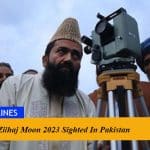How to block a number on Zong? It’s very annoying when you don’t want to receive unwanted calls and SMS but you keep getting ringing from them and want to know how to block numbers on zong? If you are a Zong customer and don’t want to get unwanted calls and SMS you can now block them by following the simple process.
The Zong Call and SMS block service allow the customers to block up to 50 numbers on Zong Sim.
After subscribing to the Zong Call and SMS block service the customers will be given an option to manage their block list as per their liking.
With the Zong Call and SMS block service, you can not only block the local numbers but also international numbers. You can use this service with a simple Rs.15 without any additional charges.
How to Subscribe to Zong block call or SMS block service?
You can dial 420 and also send SMS by writing “sub” and sending it to 420 to block the number on Zong.
How to Unsubscribe?
You can also unsubscribe from this offer by dialing 420 and also send SMS by writing “unsub”
Zong Call and SMS block service Charges?
- This service is charged per month and the charges are just Rs. 15+tax/ per month.
- Call charges Rs. 1+tax
- SMS Charges: On-net SMS(as per respective package plan)
For more information, you can visit the official website of Zong 4G.