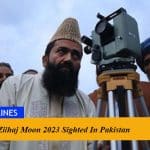If you are an iPhone user and at the same time face the iPhone’s Lightning Port issue you are right here. In this article below we have told the 5 useful tips to fix the iPhone’s Lightning port.
All iPhone users are aware that Apple’s devices only come with a single port which is called or named the Lightning port. This is the only port in the iPhone, the users can use for charging, for other devices connectivity, and also for the headphones/earphones. So this is the sole Lightning Port in iPhone and mostly the users use it for charging purposes.
Imagine if you are having an expensive iPhone and the Lightning port stops working and you are not even able to charge your device? It’s really a pathetic situation and if you are going through the same situation and the iPhone’s Lightning port not Working the below-mentioned tips for fixing it is very useful for you.
These are the best possible solutions for the iPhone’s Lightning port not Working you can try before visiting the Apple Stores to fix the issue. Let’s have a look at the 5 useful tips to fix the iPhone’s Lightning port.
1. Restart your iPhone
If you face the Lightning port not working it could be a software malfunction, so you need to immediately restart your iPhone to fix the issue. In some cases only the restart of the iPhone enough to make the port work again.
2. Try out new charging cable
After trying the first tip your iPhone’s Lightning port still not working you can give it a try to the new charging cable. There must be a possibility of the issue in the cable rather than in the iPhone’s port.
3. Try another charger
If you are done with the new charging cable you can give it a try to a new charger as well. There could a charger issue of your iPhone isn’t working with the cable. So try a new charger.
4. Clean iPhone’s Lightning port
If you are unable to fix the Lightning port issue with the above-mentioned tips you can clean the Lightning port as well. The environment can stuff the port with dust and debris and it’s quite possible that the port stops working due to it. In order to clean the iPhone’s Lightning port, you need to blow some air inside it to fix the issue.
5. Update your iPhone OS
Finally, you can try to update the iPhone with the latest OS if you are facing any issues in using the flexible services of the iPhone. By installing the latest version of the operating system (OS) makes sure that the peripheral device you are trying to fix using the Lightning port is attuned with the version you are running on your device.
The Bottom Line:
So these are some of the tips to fix the iPhone’s Lightning port, hope these tips will be beneficial for you, But if none of these is helpful in fixing the issue you can Apple Store or vendor to fix the hardware issue.