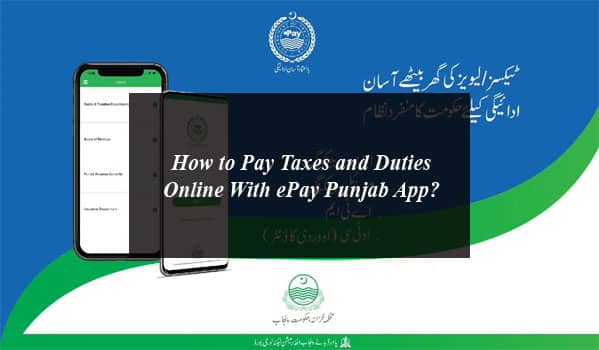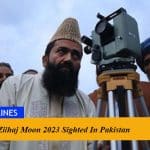Now you can easily pay your taxes and duties online by using the ePay Punjab App.
The ePay Punjab App is a useful application for the tax deduction, developed by the Punjab Information Technology Board (PITB). Last year the Ministry of Finance Punjab in association with State Bank of Pakistan, Punjab Information Technology Board (PITB) and 1-Link launched e-Pay Punjab app in October 2019 in order to facilitate the people to pay their taxes and duties online instead of waiting in the long queues for tax payment.
This app has gained much popularity and the government has collected over Rs. 500 million in tax revenue from multiple levies across Punjab in 100 days.
By using the e-Pay Punjab app you can pay the following taxes, duties and levies online:
- e-Stamping
- e-Challaning
- Vehicle Token Tax
- New Vehicle Registration
- Vehicle Ownership Transfer
- Property Tax
- Professional Tax
- Entertainment Tax
- Driving License Fee
- Domicile Fee
- Character Certificate
- Municipal Complaints
- Police Complaints
- You can pay all the above-mentioned taxes and duties with ePay Punjab, through the following four payment channels;
- Mobile Banking
- Internet Banking
- ATM
- OTC (Over the Counter) banking transaction
The users of the ePay Punjab App need to generate a 17-digit PSID unique code to pay the taxes through the given electronic payment channels.
How to use ePay Punjab App?
The citizens first need to install the app in their Android and iOS devices by clicking the following links:
For Android Devices
For iOS Devices
After the successful installation of the application into your mobile phone, you need to register the app by providing your phone number, your name, CNIC number, and password and then clicking on the sign-in.
One you will register successfully you will land to a homepage where a number of options available to pay tax.
You can select the option you need to pay your tax and duty.
For example, if you want to pay the token tax click on this option and then next provide your vehicle number to generate challan.
After that, you need to 17-digit PSID (Payment Slip ID) unique code to pay the taxes.
Now you need to select the payment options mentioned there.
Note:
You can use the ePay Punjab App in both English and Urdu Languages.
For more details visit daytimes.pk
You can follow us on Twitter, add and like us to your circle on Facebook page, keep yourself updated on Linkedin and Instagram. You can also subscribe to our email newsletter to get daily alerts from Technology, Entertainment, Sports, Gadgets, Latest Government Jobs, Cooking Recipes, Health and Beauty, Autos and Vehicles and Much More.