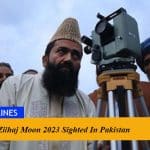A Complete detail on how to block lost and stolen mobile phones in Pakistan.
Today we will tell our readers about the blocking of the lost and stolen mobile phones. If you are among those who have accidentally lost or any of the robber has snatched your mobile phone and you want to block that very handset permanently, you are at the right place. There are lots of ways to block the stolen and lost mobile phones including a CPLC mobile block, PTA number to block mobile, etc.
IMEI Number of the Mobile Phone
But to block the stolen and lost mobile phones phone in Pakistan the most important thing is you know the IMEI (International Mobile Equipment Identity) number of the device.
IMEI number comes with all mobile phones allocated by GSMA across the world. It’s in fact the identity number of your mobile phone. I am using a Samsung device and its IMEI number is printed at the back where the phone battery placed. The IMEI number also presents on the box of the device.
How to check the IMEI Number of Mobile Phone?
You can also check and confirm the IMEI number of your mobile phone by checking it on the box and mobile phones. You can also check the IMEI number of your mobile phones by dialing the *#06# and can save it somewhere in your diary.
Here is how you can block your stolen and lost mobile phone by using the different methods mentioned below:
PTA DIRBS
Pakistan Telecommunication Authority (PTA) had introduced the Device Identification, Registration and Blocking System (DIRBS) in order to permanently block the snatched and smuggled mobile phones in the country. The purpose of this system is to remove all kinds of illegal, snatched, and smuggled mobile phones in Pakistan.
This system will permanently block the import and trade of non-compliant mobile phones in the country so if you have a second-hand device or intended to buy a used mobile phone you can verify the authenticity of these mobile devices in line with PTA regulations via SMS to 8484 and to check the status of IMEI log on dirbs.pta.gov.pk or download DIRBS android mobile app from Google Play and Apple app stores.
How to request PTA for the stolen and lost mobile phones phone?
If you lost you mobile phone accidentally or has been stolen you can report it to PTA for permanently blocking it. You just need to send your complaint through email with your IMEI number to PTA email address; [email protected]
You can also call PTA helpline number 0800-25625 to block the mobile phone
Police: 15
How to request CPLC for the stolen and lost mobile phones phone?
You can also contact (Citizen Police Liaison Committee) CPLC to permanently blocking your stolen mobile phone in Pakistan. You can lodge your complaint by calling at the following numbers; 1102 021-35662222 & 021-35682222
The CPLC representatives remain present 24/7 and you can dial these numbers and tell you accurate detail and IMEI number of the stolen phone.
You can also get back your lost and stolen mobile phones with the CPLC services click on the link http://mobilephone.cplc.org.pk/ and provide the IMEI Number of your mobile phone there.
So readers if you want to block stolen and lost mobile phones in Pakistan you can take the help of the above-mentioned information.
For further details stay in touch with daytimes.pk