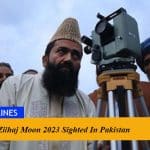To show the battery percentage on the iPhones was easily possible and you can just do it by going into the settings and the battery percentage starts appearing in the top-right corner on the iPhone’s screen. But if you are an iPhone 12 user and are not aware of how to show battery percentage in your device you are right here. In this article below we have mentioned the trick to show the battery percentage on iPhone 12 permanently.
The use of the iPhone 12 is a bit tricky and it’s not easy to find how you can show the battery percentage on iPhone 12 or other Apple devices including 12 Mini, 12 Pro, and 12 Pro Max.
There are two different tricks by which you can show the battery percentage in iPhone 12 permanently.
Trick No 1.
- On the iPhone, swipe down from the top-right corner and you will find the Control Center.
- Here you will see the battery percentage just next to the battery icon on the right side.
Trick No 2.
- On the other hand, if you want to show the battery percentage permanently on the iPhone 12 screen you can do it easily by tap and hold anywhere in the blank space on the home screen of the iPhone.
- Now you need to hit on the “+” icon in the top-left corner, here you will find the widget picker. On the widget picker, you need to search for the “Batteries”. Now you need to select the format of the battery widget that you want to set on your iPhone’s home screen.
So, readers, these are two easy ways to show battery percentage on iPhone 12 permanently. On the other hand, the latest version of iOS supports three different formats to opt-out. One is the basic square that won’t show the battery percentage whereas the two others show the full battery numbers.
For more iPhone tip and tricks hit the How To corner at daytimes.pk.