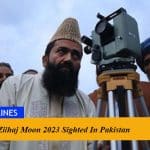How to save your computer from hacking and viruses? A complete guide to the best antivirus software in 2024.
The majority of people think that a virus in a computer is solely responsible for doing something wrong to their computer and whenever something goes wrong with their PCs they say it’s due to a “Virus”. If you browse the internet and face some trouble it’s not a virus it may be due to a bug in the software program.
Computer viruses and hacking are something that are used to exploit security flaws in Microsoft Windows, OSX, etc. In order to browse the internet safely and avoid being hacked or viruses installing malware protection is not enough. Whenever hackers interrupt your computer they gather sensitive information about your online behavior.
To classify viruses there are many different ways. The Trojans, worms, macroviruses, and backdoors are some of the well-known examples of viruses. Usually, hackers spread viruses over the Internet by using malicious web pages, emails, spamming, and particularly devices like USB memory sticks and external hard drives that are frequently used to exchange data are also the biggest cause of exploiting the security of your PC.
Hackers can attack your PC in so many different ways and take control of your device, so the point is how to avoid viruses and getting hacked.
Here are some points that will help you to do best practices to save your computer from hacking and viruses.
- Don’t immediately install any of the software you heard from your friends and acquaintances, always make sure it is helpful and trusted.
- Also, do not install malware protection software from untrusted websites.
- If you are used to saving your passwords on your computer, remove them instantly, and don’t be in the habit of saving passwords on your devices.
- To safe internet browsing always use browser security extensions.
- A computer without the internet is safe from hacking and viruses but a computer with the internet opens the door to virus attacks on your device.
- If you have a computer with the internet always browse with caution, during surfing you feel the website with flashy ads, inappropriate content, and odds it’s a clear sign that there is something suspicious or infected.
- Don’t use the open wifi network as it’s too easy for hackers to steal your connection and download illegal files. Keep your wifi protected with an encrypted password.
- Usually, hackers use websites to attack computers by persuading the users to download infected software and cause a security hole in a browser such as Firefox, Chrome, or Internet Explorer.
- If the users don’t download anything but simply have to visit a website to get infected.
- If you want to download something like music, movies, or wallpapers always make sure you are browsing authentic and trusted websites by using a browser extension called Web Of Trust.
The Web Of Trust Works effectively and shows you whether the website is trusted and secure or not.
So this is some important information about how you can save your computer from hacking and viruses.
In the end, installing trusted Antivirus software on your computer to guard it is also the best option. Antivirus software is programs that are designed to avoid, search for, detect, and remove software viruses, and other malicious software like worms, trojans, adware, etc from your computer.
1. Eset Nod32 Antivirus
ESET NOD32 Antivirus features real-time malware protection, an anti-ransomware layer, exploit protection, URL filtering to block harmful websites, and sections to stop attacks using PowerShell and malicious scripts.
You can download the ESET NOD32 Antivirus for your home and business.
2. Kaspersky Antivirus Software
Kaspersky offers Free Antivirus Software and is one of the top-rated companies offering you a full protection program for blocking malicious links. Just install it and forget about the protection because it handles everything.
Kaspersky also offering commercial antivirus and security suite products with multiple features including parental controls, online banking protection, password management, file backup, and coverage for your Windows, Mac, and mobile devices. But it’s a paid program that you can avail for small, medium, and enterprises starting from $180.00.
You can download the Kaspersky Antivirus Software to protect your devices.
3. Bitdefender Antivirus Plus
Bitdefender is also a reliable antivirus that has been running its in-depth antivirus tests since 2010 and achieved a 100% protection rating in 17 out of the 20 reports. It’s a consistent antivirus that keeps your PC, Windows, Android, and iOS devices safe from harm offers accurate web monitoring detects, and blocks malicious links.
Bitdefender Antivirus Plus is a paid program and starts from £59.99 for 3 different devices in one year of protection.
You can download the Bitdefender Antivirus Plus Edition here.
4. Trend Micro Antivirus+ Security
Trend Micro Antivirus+ Security has all the necessary features including antivirus, malware protection for PC, Windows, Android, and iOS devices, email checks, and web filtering, and overall offers excellent results. You can purchase its paid version for a year plan.
You can download the Trend Micro Antivirus+ Security for free here.
5. Panda Free Antivirus
The company is developing trusted and fully protected software for many years. Panda Free Antivirus is the best choice looking for free antivirus software in Pakistan. The company is also producing quality antivirus software for commercial use. It offers core antivirus protection by including a personal firewall, wifi protection, and a secure browsing environment to protect online shopping and banking activities.
You can download the Panda Free Antivirus here for your PC, Windows, Android and iOS.
6. Norton Antivirus
Norton Antivirus is the most loved software for getting consistent protection. The Norton Security is compatible with Windows, Android, and iOS. It supports many devices and offers the best protection to your mobile devices. , Norton Antivirus also gives you the option to upgrade to its whole online security suite – that’s called Norton 360 Deluxe. It covers multiple platforms and devices.
The Norton Antivirus is available for download for a free trial and available for commercial use in three different packages including Standard, Deluxe, and Premium.
You can download the Free trail of Norton Antivirus. here.
7. Avast Free Antivirus
Avast Free Antivirus is also one of the reliable antiviruses available for free. The latest edition of Avast Free Antivirus includes several advanced features that are more reliable like an automatic gaming mode to mute popups and reduce system load. It continues to sweep against the malware.
After you install it on a device, the product will keep it safe 24/7. You can download the Avast Free Antivirus here.
8. Panda Dome Essential
Panda Dome Essential is a useful antivirus. It’s one of the most important features is its Wi-Fi security monitor. It keeps you safe while browsing and keeps your device protected from nasty threats.
The Panda Dome is compatible with devices running Windows, Android, and iOS. It supports both computers and mobile phones you can easily install it for Android devices.
You can download the Panda Dome Essential here with four different payment plans including Essential, Advanced, Complete, and Premium.
9. Webroot Antivirus Program
The Webroot has been operating for more than 20 years and offers advanced internet security packages. It offers packages for personal and business antivirus solutions. It is perfectly suitable for the PC and Mac. You can protect almost three devices with the Webroot Antivirus.
It offers fast and full scans and doesn’t let your PCs go down. You can browse the internet safely. If you are looking for the best antivirus we will suggest you choose Webroot Antivirus.
You can download the Webroot Antivirus here.
10. Sophos Home Antivirus
Sophos Home Antivirus is the latest and free edition for home use. The Sophos Home Antivirus offers advanced and outstanding protection against ransomware, viruses, threats, phishing attacks un-wanted content and keeps your computers, Macs, iPhones, iPads, and Android devices free from viruses and hacks.
Sophos Home Antivirus is a free security solution. It is developed by the company Sophos situated in London.
You can download the Sophos Home Antivirus in $59.99 here.
Conclusion:
So these are the 10 best antivirus software of 2024 which you can install on your devices to keep your computers and Macs safe from hackers and viruses. I hope that here you will find what you’re looking for based on your requirements.