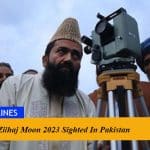All About unlocking the illegally imported mobile phones by PTA and how to pay taxes.
The Pakistan Telecommunication Authority (PTA) launched the Device Identification, Registration and Blocking System (DIRBS) last year in order to permanently block the snatched and smuggled mobile phones in the country.
Later on, the PTA has stepped forward and now using this DIRBS for blocking the illegally imported smartphones in Pakistan.
If you want to unblock these imported smartphones in Pakistan you need to pay tax and also need to register your smartphone under the DIRBS. The illegally imported smartphones in Pakistan are now blocked in the country through the Mobile Devices Identification, Registration and Blocking Regulation System (DIRBS). This system helps to identify the IMEI of illegal devices and reports to the Telecom companies in the country and the concerned bodies block these illegal mobile phones.
The government is having tax to unblock these mobile phones that are not registered with the DIRBS. If you are one of those whose mobile phones are blocked by the government this article is for you. Here you will find how to unblock mobile phones blocked by PTA and pay taxes online.
Below, are the steps and by following them you can unblock your mobile phone blocked by PTA and pay tax.
First of all you need to register with the Pakistan Telecommunication Authority is its registration (PTA) in order to block the smartphone. So just visit the https://www.pta.gov.pk/en and then click on the Online Mobile Registration option.
After providing your email and password click on the login option.
In the next step select the category of Purpose, and select “personal/individual” and provide your information.
In the user category, just choose Pakistani.
When the signup process will complete, you will be asked to confirm your email, by verifying the email sent to you by PTA.
In this step, you have to sign in into your account that you created on PTA website.
After reading the declaration, you have to enter “User Type”.
Then you have to click on the option of “mobile registration to pay duty tax”.
Provide your contact details such as phone number and the IMEI Number (dial *#06# from the dialer of mobile device, after receiving each 15 digit IMEI numbers).
If you are using the dual SIM Phone you need to provide both IMEI numbers of the smartphone that you want to unblock.
After the completion of the above two steps and the submission of an online form, you will be able to see all the data that you earlier provided. Now submit the form.
After the submission you will also get SMS on your phone in which you will have your PSID number and COC ID, you will also get these details in your email address.
The amount of tax to pay for your device would also be mentioned in the details. Now you need to pay the mentioned amount of tax for unblocking the mobile phone.
At the last, you can pay the tax in major banks including National bank, MCB, Allied Bank and others you can also pay taxes via ATM or online banking against your PSID number.
PTA will keep you informed via email or SMS that your mobile phone is now registered.
Here are the tax details that you have to pay as Mobile Phone Tax and Customs Duty
Customs Duty
PKR 250 (Fixed Amount)
Regulatory Duty (Will Depend on Mobile Phone Price in the United States Dollar)
$1 to $60 = PKR 250
$61 to $130 = 10 Percent of Mobile Phone Price
$130+ = 20 Percent of Mobile Phone Price
Sales Tax
PKR 1500
Additional Sales Tax
3 Percent(Fixed)
IT Duty
9 Percent
Mobile Levy (Based on Mobile Phone Price in Pakistani Rupees)
Mobile Price Between PKR 10,000 to 40,000 = PKR 1,000
Mobile Phone Price Between PKR 40,000 to 80,000 = PKR 3,000
Mobile Phone Price Over PKR 80,000 = Rs. 5,000
Provincial Tax
0.9 Percent
So, readers, these are the complete details on how you can unblock your mobile phone blocked by PTA and pay taxes. Hope it will be helpful for you.
For more updates stay in touch with daytimes.pk
You can follow us on Twitter, add and like us to your circle on Facebook page, keep yourself updated on Linkedin and Instagram. You can also subscribe to our email newsletter to get daily alerts from Technology, Entertainment, Sports, Gadgets, Latest Government Jobs, Cooking Recipes, Health and Beauty, Autos and Vehicles and Much More.