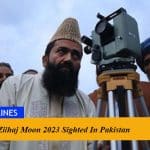Tips to Save Battery Life For Playing Long Session of Super Mario Run
If you are a fan of Super Mario Run and wants to play a longer session of the game, you can find here some tips and tricks to save phone’s battery life during playing game.
The below mentioned tips for saving battery life while playing Super Mario Run are for the users of iPhone, iPode and iPad.
The Super Mario Run is available for download for the iPhones across the world and the game is at the top of Apple’s chart, this means people are great lovers of the game and want to play the long session without losing battery life.
Now a day the iPhones are losing their battery life instantly, here are some tips that allow you to play a longer session of Super Mario Run.
The tips are as follow:
You need to open the Settings app, tap Battery and then click on Low Power Mode. Background refreshing and push notifications will be inhibited, but your battery will cheers for it.
Swipe up to disclose Control Center and decrease the screen’s vividness as much as you can. Off ramping auto-brightness can frequently aid here too – iOS doesn’t always do the best job of responsible how bright the screen needs to be on its own.
Inside Super Mario Run, tap the Menu icon, then Settings and lastly, Options. Change the Rendering Setting by tapping the High button so that it modifies to the battery-tastic option of Low.
Change the Graphics Setting, again by tapping the High button so it changes to Low.
By practicing on the above mentioned tips the users of iPhone, iPode, iPad can make the battery life long lasting and enjoy the Super Mario Run.
For Further tips and tricks stay tuned with daytimes.pk