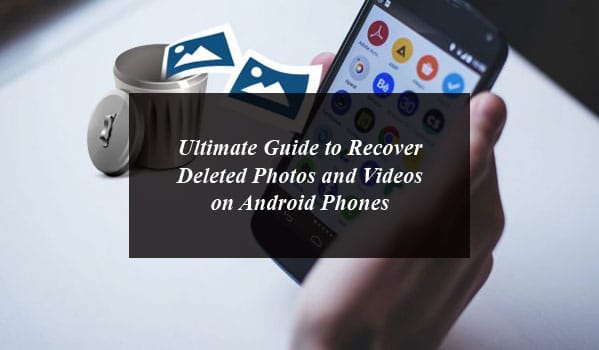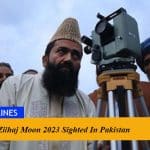How to recover deleted photos and files on android phones. Easy ways to recover mobile phone pictures, videos and documents.
Sometimes by mistake you can deleted your important pictures, videos and files on your smartphone or digital cameras. But the deleted pictures on smartphones do not remove eternally, you can get them back with a little hard work.
Today you will find here an amazing mobile phone data recovery tricks, which will recover deleted photos, videos and other data of your Android phone.
If you lost your mobile data including pictures, files, Videos and documents you can recover it. But most importantly if you are concern about your mobile phone data keep your phone Backup data ON, because it will automatically bring back your lost mobile phone data.
However, there are a number of tricks available for recovering lost data.
If the photos are deleted by chance from your smartphone, immediately disconnect the Wi-Fi and put it on airplane mode and then on sleep.
If this happens in a digital camera then close it and get the card out immediately. Doing this has two benefits. First, the detecting process becomes stop before it completed.
https://daytimes.pk/how-your-smartphone-can-destroy-your-life-read-carefully-before-selling-it-6137/
First of all if you by chance delete you mobile phone data try to less use the phone and don’t update your phone. Because if you make the less use of your mobile phone there are strong chances of recovering lost data.
An excellent free tool is available for recovery of deleted photos on Android phones called Disk Digger App. The basic photo scan of this app is quite effective and recovers the photos available in the device’s cache.
Secondly, plug you Android phone with the PC or MAC and after clicking on the USB Mass Storage, your device will connect with the PC.
Once you’re Android Phone connects with PC you can easily run the recovery software’s like Recuva and Android Data Recovery to bring back lost mobile phone data.
By doing this process you can bring back your lost data.
https://daytimes.pk/top-5-longest-battery-life-smartphones-in-pakistan-in-2018-15897/
Note:
For recovering mobile phone data first of all install one of the above mentioned mobile phone data recovery software on your computer.
In our next article you will find the tips and tricks on how to recovery deleted photos, videos and documents on Android phones.
For more updates stay in touch with daytimes.pk
You can follow us on Twitter, add and like us to your circle on Facebook page, keep yourself updated on Linkedin and Instagram. You can also subscribe to our email newsletter to get daily alerts from Technology, Entertainment, Sports, Gadgets, Latest Government Jobs, Cooking Recipes, Health and Beauty, Autos and Vehicles and Much More.