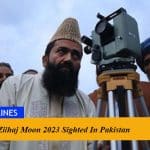Complete details about how you can buy Netflix Packages in Pakistan, their Prices, and how to pay for Netflix.
If you are fond of Netflix and looking to buy Netflix packages in Pakistan, this article is going to be helpful for you. Here we have gathered the essential and complete details on how to watch Netflix movies & TV shows in Pakistan and how to pay for Netflix in Pakistan easily.
Netflix, Inc. is an American over-the-top media services provider and is now offering its services across the world. It allows users to grab their hands on a million TV shows, movies, documentaries, web series, and much more multimedia content. Netflix is a renowned online streaming service worldwide with its than 125 million users in 2018.
You can watch Netflix on your smartphone, tablet, Smart TV, laptop, or streaming device, all for one low fixed monthly fee. Netflix packages in Pakistan start from Rs.250 a month. No extra charges or agreements are required to buy a Netflix subscription in Pakistan.
Netflix in Pakistan:
Netflix entered Pakistan in 2016 and started offering its wide range of services and affordable packages in Pakistan, which lets users watch their favorite movies, songs, dramas, and TV shows anytime.
It is also offering its services in Pakistan in collaboration with the Pakistan Telecommunication Company Limited (PTCL). PTCL is providing the services of Netflix in Pakistan to customers at reasonable rates. Below are the complete details on how to buy Netflix in Pakistan.
How to subscribe to Netflix in Pakistan?
Interested users can get Netflix in Pakistan within a few minutes by visiting the official website of Netflix. Netflix is offering three different Netflix packages in Pakistan to customers at different Netflix prices on a monthly basis.
Follow these easy steps to start getting Netflix in Pakistan:
- Visit netflix.com/signup.
- Select the plan that suits you.
- Make your Netflix account by providing your email address and creating a password.
- Select a payment method. As a Netflix member, you are charged once a month on the date you signed up.
There are four Netflix packages in Pakistan/Netflix subscription price in Pakistan that are as follows:
- Netflix Mobile Plan (Rs.250/per month)
- Netflix Basic Plan (Rs. 450/per month)
- Netflix Standard Plan (Rs. 800/per month)
- Netflix Premium Plan (Rs. 1,100/per month)
Netflix Basic Package in Pakistan:
The customers can watch their favorite shows on 1 screen at a time. The basic Netflix package does not include HD or Ultra HD streaming quality.
Netflix Standard Package in Pakistan:
The customers can watch their favorite shows on 2 screens at a time. The standard Netflix package contains HD videos but not Ultra HD streaming.
Netflix Premium Package in Pakistan:
The customers can watch their favorite shows on 4 screens at a time. The premium Netflix package contains HD and Ultra HD video streaming.
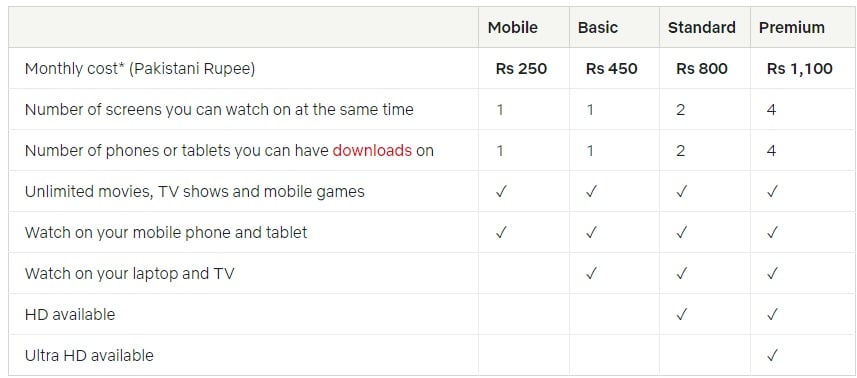
How to un-subscribe Netflix services?
To unsubscribe from Netflix Services is very easy as there are no contracts you can easily cancel your account online in two clicks. There are no cancellation fees – start or stop your account anytime.
Note:
Upon signup, you can get a free trial for one month of all the above-mentioned Netflix packages in Pakistan.
Netflix Payment in Pakistan:
If you are looking for how to pay for Netflix in Pakistan? Let me tell you that Netflix accepts online payments for all the services offered in Pakistan. If you want to subscribe to the Netflix services the Netflix payment method in Pakistan is either through Debit/Credit cards with the logos mentioned below:
- Visa
- MasterCard
- American Express
- UnionPay
The Netflix Price in Pakistan is very affordable and you can easily pay for Netflix through PTCL and Telenor. This was the Netflix payment method in Pakistan.
How to use the Netflix service?
Users can avail themselves of Netflix services on their smartphones, tablets, laptops, Computer Smart TVs, PlayStation, Xbox, Chromecast, and Apple TV. You can utilize Netflix services anywhere, anytime, on all the above-mentioned devices. Sign in with your Netflix account to watch instantly on the web at netflix.com/pk from your personal computer or on any internet-connected device that offers the Netflix app, including smart TVs, smartphones, tablets, streaming media players, and game consoles.
You can also download your favorite Netflix shows in Pakistan with the iOS, Android, or Windows 10 app.
You can download and watch while you’re on the go and without an internet connection. Take Netflix with you anywhere.
Try the Netflix for Free for 30 Days:
you can also avail of Netflix in Pakistan for free for 30 days. If you enjoy the Netflix trial you do not need to do anything and your membership will automatically continue for as long as you choose to remain a member.
How to get Netflix on PTCL and Telenor?
Here you will find the complete details on how you can also get the Netflix service with PTCL. PTCL is the official partner of Netflix in Pakistan and also offers its service at low rates. The customers, who are using the 8Mbps PTCL internet packages or above are eligible for getting a free subscription to Netflix.
If you want to subscribe to Netflix services you can call the PTCL helpline 1218 for help and upgrading requests of your internet package up to 8Mbps.
Netflix Packages in Pakistan on PTCL:
- Basic Plan (Rs. 950/per month)
- Standard Plan (Rs. 1200/per month)
- Premium Plan (Rs. 1500/per month)
Netflix Packages in Pakistan on Telenor:
- Mobile: Rs. 250/month + tax
- Basic: Rs 450/month + tax
- Standard: Rs 800/month + tax
- Premium: Rs 1100/month + tax
You can subscribe to Netflix on Telenor by dialing *456#
Hope you will find this article helpful for you. For more information about Netflix packages in Pakistan stay in touch in daytimes.pk